
Advantages of Card Guard
-

More control
Combine your Visa credit, debit, and prepaid cards with the Card Guard app.
Easy to setup and easy to use, it’s full of useful features that immediately make your Unitus Visa work smarter for you.
-

More convenience
Managing your Unitus Visa is fast and simple when you are on the go.
Turn your card on/off (block your card), get transaction alerts, find a branch or ATM, set a travel notice, and much more. All with your phone and all from one app.
-

More confidence
Safe, secure, and seamless, know exactly what is going on with your Unitus Visa.
Now you can have the peace of mind to spend with confidence and enjoy life’s defining moments.
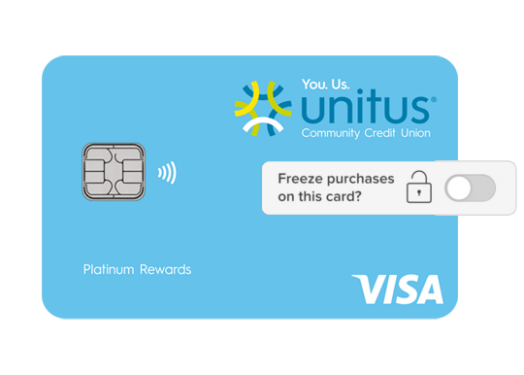
Card Guard FAQs
-
- Tap “Forgot?” in the Password section of the Sign In screen.
- Enter the Username and tap Send Instructions.
- The cardholder will receive an email with a verification code.
- Enter the Verification Email Code in the Verify Email Address Screen.
- Tap Continue.
- Enter new password and confirm password.
- Tap Reset Password:
- The password must be 7-32 Alphanumeric and special characters.
- The password cannot be ascending or descending sequence (123456789, 987654321) and 1 digit cannot make up over half the password.
- You will be taken to the Sign in Screen.
-
- If you get an error when you try to use the Unitus Card Guard app there may be a problem with your phone settings.
- Service Unavailable error (or web service error) – we recommend that you try again later. Occasionally, we need to make changes to the service that requires a temporary halt in service.
- Network Unavailable error – we recommend that you try again later as you may likely be out of your network coverage.
- System Unavailable error – we recommend that you try again later. Network timeouts can be caused by a number of factors, such as:
- High usage of the wireless traffic carrier
- Poor signal strength
- Certain older phones with a slower version of GPRS (data service)
-
The Unitus Card Guard app offers a mobile application solution for iPhone, Android, and other handsets which includes Transaction Alerts, Card on/off controls, Visa Secure Online Checkout, and Mobile Location Confirmation. We have dedicated mobile apps downloadable through the app stores via the mobile phone as well as desktop web enrollment. The desktop enrollment functionality is limited to transaction alerts. If your mobile phone has a camera or games installed it should support the Unitus Card Guard app. To be compatible your mobile phone must:
- Have at least 64kb of free memory.
- OS Systems includes:
- Android 4.1 and above
- iOS 8.0 and above
- Be configured with the standard internet data connectivity setting for your network operator (GPRS or 3G). These settings are usually pre-installed when you buy the phone.
However, if you are unsure or you are having problems connecting to the Unitus Card Gard app please contact us for information on how to set this up.
-
- Tap the image of the card to suspend.
- Slide over the toggle to Suspend and confirm.
- To reactivate, tap the image of the suspended card (the word Reactivate appears over the image).
-
- Contact us and report your card as lost. A replacement card will be sent within a few working days. (Please refer to terms and conditions for more information on reporting lost cards.)
- You will need to delete the lost card from the service and add the details for the new card.
-
Yes, but the charges are likely to be significantly greater than if you were to use the service in the U.S. You will also need to ensure that your mobile phone allows “international roaming”. You can request the information on charge rates and international roaming from your mobile carrier.
-
- HELP Unitus Card Guard app – To request more information on the Unitus Card Guard app program.
- STOP Unitus Card Guard app – To stop service. (You will receive one last text message confirming receipt of the STOP text command.)
-
- Download the app from the App Store or Google Play.
- Tap on Create an Account
- Accept the Unitus Terms and Conditions.
- Enter:
- Full Name
- Email Address
- Username
- Password
- You will receive a verification code via SMS.
- Enter the activation code into the application where requested.
- Tap Continue.
- You will be asked to input some personal information, answer a few questions to verify identity.
- You must add a Card for the app to be considered active.
NOTE: The first card enrolled will become the default card that will be presented upon login each time. - Tap Add Card.
- Once your card is added you can set up customized alerts and controls.
-
A short code is a five or six-digit number that represents a certain destination. It is similar to a web address except for your phone. The short code for this mobile product is 868472 and 288472.
-
Consumer Transaction Controls allow you to suspend/reactivate any cards enrolled on the Unitus Card Guard app. When a card is suspended, any attempted transactions will be declined until it is reactivated.